If you are striving to look for some effective Tools for Technical Writers to proofread your content, then you have landed in the right place.

As professional writers, we have tried and tested numerous writing tools by ourselves.
From plagiarism checkers to proofreading tools to grammar checkers, we have tried them all. In all the tools that we tried, only a few were actually efficient in achieving the writing goals and making the content fluent.
To help you find the best writing tools from the hundreds of online tools available, we have curated a list of the best five tools. To help you learn more about these tools, let’s discuss them in brief.
Comparison table of the 5 best Tools for Technical Writers
| Tool name | Tool suitable for | Tool plan | Tool availability | Compatible device | Price | Our Rating | Deployment of tool |
| Grammarly | Suitable for beginners | Basic features are free of cost | Tool available on Chrome, safari and firefox. | Web-based devices, Windows, Mac, IOS, Android. | Starting at $29 every month | Cloud-hosted | |
| Whitesmoke | Best for saving time | Trial day | Available only on chrome | Web-based devices, Windows, Mac, IOS, Android. | The plan starts at $4.16 every month | On-premise and cloud-hosted | |
| Present tense | Best for professional writers | Basic features free | Available on chrome, and Firefox | Web-based devices, Windows, Mac, IOS, Android. | Starts at $10 each month | Cloud-hosted | |
| Ginger | Suitable for multitasking | Free plan with basic features | Available on safari, chrome and firefox | Web-based devices, Windows, Mac, IOS, Android. | Starts at $20.97 annually | On-premise and cloud-hosted | |
| Pro Writing Aid | Suitable for all writers | Free plan with necessary features | Accessible from safari, firefox and chrome | Web-based devices, Windows, Mac, IOS, Android. | Starts at $5 each month | Open API, Cloud-hosted and on-premise |
1. Grammarly
Grammarly is famous for being the best writing tool around the world. With the incredible features of a plagiarism checker, grammar correction enhances the perfect delivery of words and improves redundancy in the text.
Grammarly tool is easily accessible due to its availability via the web browser. It eliminates the need to install any additional tools, apps or browsers to access the software.
The Grammarly tool also helps in correcting spelling errors easily with a single tap on the suggested spelling.
Moreover, the software also ensures to provide an overall score to the writing to communicate the quality of the content to the writer/ user.
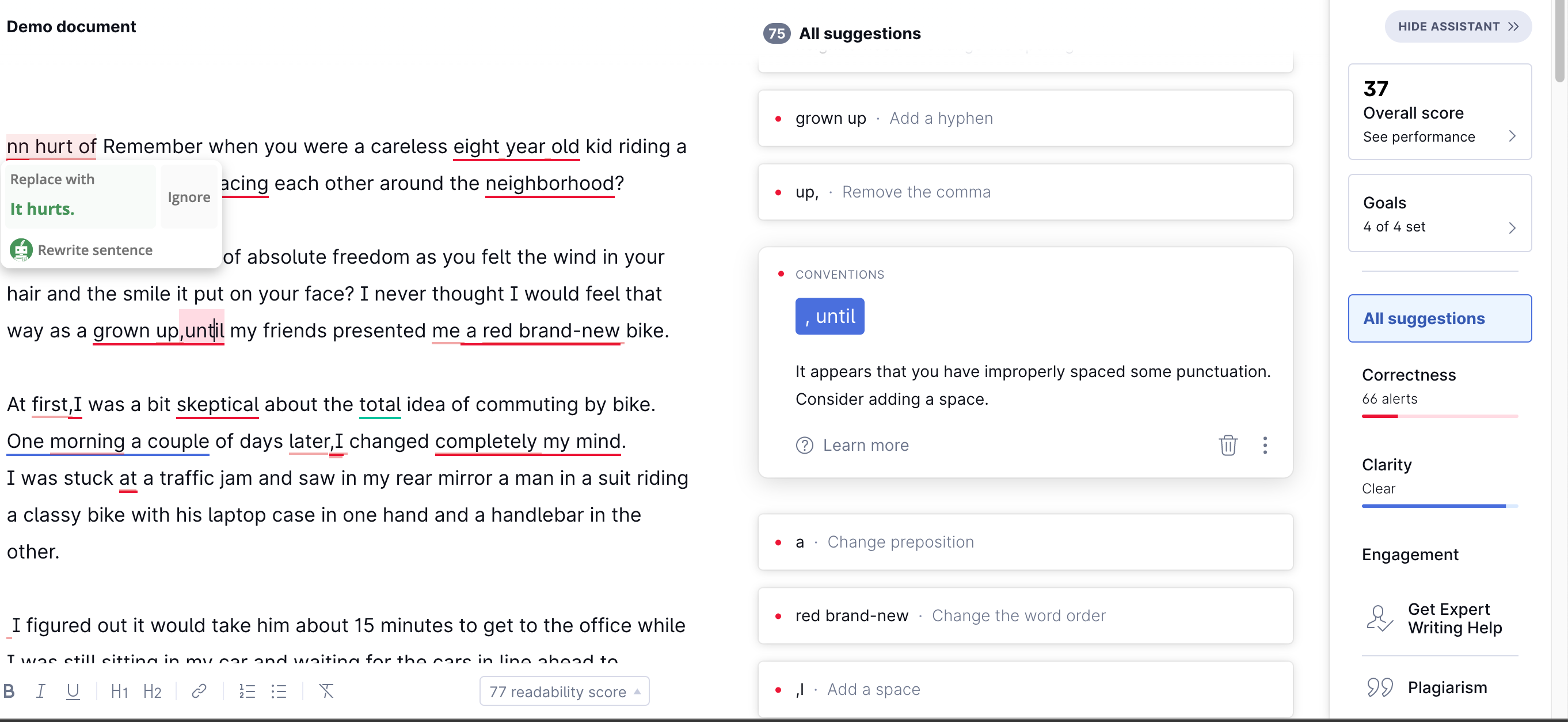
Features of the Grammarly
Better synonyms with a double-tap – The Grammarly software provides the impeccable option of inserting quality synonyms or better keywords in the content. The user can use the synonyms by simply tapping on the specific word twice for the suggestion of words. By choosing the appropriate word, the user can make the writing more fluent.
Proofreader – This tool can also be used as an impeccable proofreader to ensure the quality of content.
Deployment of the tool – Grammarly tool’s deployment is entirely cloud-based which makes using this tool way easier for the users.
2. WhiteSmoke
Another useful content writing tool is WhiteSmoke. The WhiteSmoke software is one of the best tools for finding errors and resolving them quickly.

It improves the writing style and enhances the knowledge of the user regarding the usage of quality words and the formation of sentences.
This tool works on the Artificial Intelligence and Natural Language Processing algorithm to ensure a smooth interface for its users.
Features of the WhiteSmoke
Cheapest software for content – The WhiteSmoke tool is one of the cheapest tools available online.
Provides quality suggestions – The WhiteSmoke tool suggests various synonyms and qualitative words as suggestions to improve the sentences of the content. The WhiteSmoke tool is for professional writing, assignment, dissertation and more.
Deployment of the tool – The deployment of Whitesmoke is cloud-based as well as on-premise to help the users and improve their experience.
All in one tool – This tool works as a plagiarism checker, grammar corrector, spell corrector, and more. This one software can be used to sort all kinds of errors and make the content mistake-free.
3. Ginger
The Ginger content writing software ensures to help you to write error-free and quality content. The tool enhances your productivity and improves your skills to communicate information. These tools aid the writer in working smoothly. With a grammar checker and punctuation corrector, you can find all the errors and resolve them quickly.
Features of the Ginger
Precise and quality content – The inbuilt dictionary helps in maintaining the quality of the content to ensure no halts in your work. It also works as a personal and professional trainer to enhance your writing skills.
Addition of emoji – This tool ensures to add emojis in the content to express the writer’s information in a better way. It also improves the content writing with word prediction and suggestion of words.
Customized keyboards – The tools also provide customized themes for your keyboard to match the content you are writing.
Deployment of the tool –Ginger tool’s deployment is cloud-based and on-premise. This makes the experience of the user better.
Improves your writing – The ginger content writing tool improves your writing by suggesting suitable words, better synonyms and inclusion of transitional words.
Compatible with all devices – The Ginger tool is compatible to be accessed on various devices. The users can use the ginger software on Mac, Android, IOS Windows, and many other devices that have web browsers.
Accuracy in Grammar – The Ginger content tool ensures 100% accuracy in grammar. It resolves all sorts of grammar errors. This tool makes sure to proofread the content thoroughly and solve all the errors with a simple tap.
The tool highlights all the errors and suggests a better suitable word to make the content grammatically sound.
4. Perfect Tense
This web-based content writing tool is famous for its grammar checking and automated spell correction features that are easily accessible by users. The Perfect tense tool is available for free but to a limited extent only. Its free plan includes all basic features such as passive and active voice, punctuation correction, spell checker and many more. The perfect tense tool is best for personal websites as well as business sites.
This excellent tool works on artificial intelligence technology that makes sure the content is corrected and free of all sorts of errors.
Features of the Perfect Tense
Free Grammar checker – The perfect tense tool is available free of cost. Any user from around the world can use this impeccable tool to correct punctuation errors, tenses, passive and active voice sentences, plagiarism, and more.
With the basic version of the perfect tense content writing tool, you also proofread the entire text and correct the spelling errors to make the content error-free.
Web-based tool – Another feature of this writing tool is that it is accessible via the web. This web-based tool eliminates all requirements of installing and downloading any additional application on your device. To access this tool, all you require is your basic browser.
Save your device storage and take advantage of all the features offered by Perfect tense tools via the web directly.
Easy to use – The Perfect tense tool ensures to offers an incredibly easy and simple user interface. Users from around the world can use this simple content writing tool and make their text precise and easy to read.
Deployment of the tool – Deployment of Ginger tool deployment is cloud-based.
5. Prowriting Aid
Another impressive writing tool that is famous for its quality features is the Prowriting aid. This online tool provides options for checking grammar, plagiarism, editing, style editor, increasing quality words and more to result in fluent content.
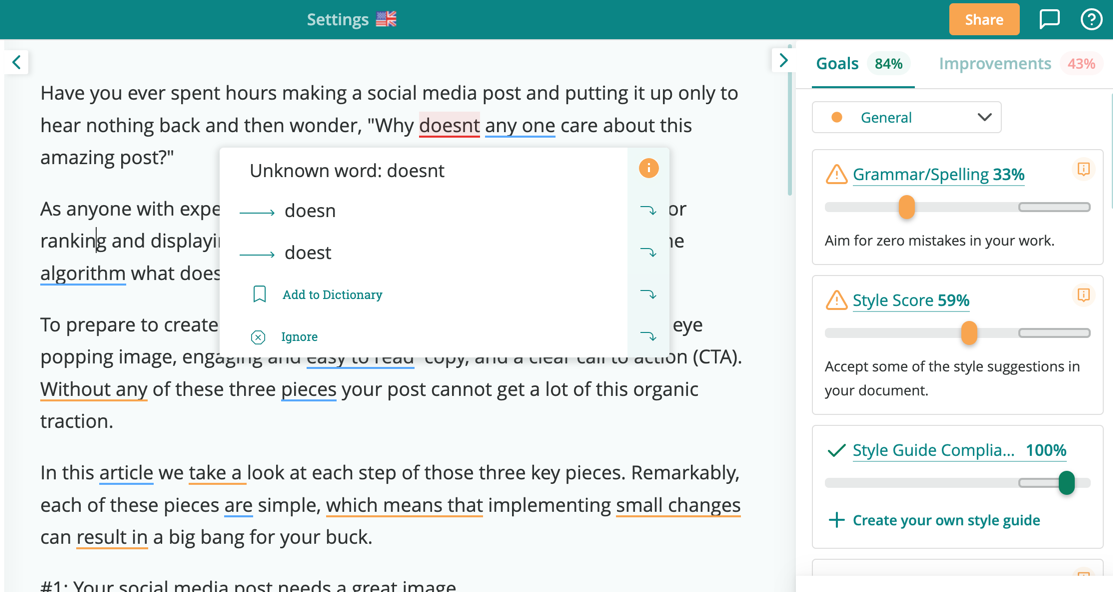
This software works as an online tool for your assistance as well as your coach to improve your writing as well as make you confident via your content.
The most interesting feature of this tool is that it can be implemented on Google docs, Google sheets and many other platforms.
This content software is best for non-fiction and fiction content, articles, website content, blogs and more.
Features of the Prowriting aid
Help in using quality words – The Prowritingaid tool ensures substituting redundant words with qualitative and meaningful words easily. You can also substitute your words with better synonyms to make your content more easily readable. This tool also helps in finding repeated words and changing them with synonyms for a precise and quality piece of writing.
Smooth Integration – With this content writing software, you can work with smooth integration with various browsers such as Google chrome, firefox, Open Office, Microsoft suite Scrivener and more.
Detailed reports – With this software, you can analyze your content writing skills through more than 20 detailed reports.
Deployment of the tool – Prowriting aid tool ensures its deployment as Open API, Cloud-hosted and on-premise.
Grammar errors correction- This software is best for correcting all sorts of grammatical errors. Errors such as bad grammar, redundant sentences, imbalance of active and passive sentences, punctuation correction and more. With the Prowritingaid software, you can write grammatically sound content easily.
Final Thoughts
If you are intrigued by the unique features and useful benefits of the above-mentioned content writing tools, then you must grab your favourite one right away.
All the above-mentioned tools are accessible free of cost from anywhere around the world except WhiteSmoke.
In terms of features, mostly all the tools offer similar services and options; however, the main differences in all the tools are price, compatible devices and deployment.
These content writing tools are best for correcting grammar, checking plagiarism and proofreading to make the content fluent and precise.
You can use any of these tools free of cost and take advantage of its basic features. However, to use the premium features, you will have to pay a minimal amount of subscription fee.
Now without wasting any time, use your favourite content tool today.
Also, check our other masterpiece on Ten insane chrome extensions that help you do various day to day work with ease.

Leave a Reply