Tag: Macbook
-

Homebrew for MAC: The complete guide
What is homebrew? Homebrew is a package manager for MAC OS, so you can kind of think of it like apt or yum for Linux systems or if you’re more familiar with Python it then you can think of this as being the PIP of the MAC operating system. Homebrew allows us to install software…
-

How To use Automator to save time In Mac By Doing Less
Automator is a workflow creation tool that features an easy-to-use interface. It’s perfect for the non-programmer because it allows users to piece together workflows using actions and other automation concepts.With a lot of anything comes a lot of repetitive tasks. Consider the task of renaming one file. Simple, right? All you have to do is…
-

How to create an alias for ssh clients on Mac
If you are using SSH to login into many servers, it can be difficult to remember all the different usernames, hostnames, and IP addresses. I am going to show you how easy it is created to create command-line shortcuts also called as aliases to solve this problem. There are two methods to create an alias.…
-

Mastering Spotlight Searches in Mac
Spotlight is the revolutionary search technology built into OS X and it works fairly well out of the box, but with these tricks and tips, you can master the spotlight searches. You access it by clicking the magnifying glass icon in the menu bar or by pressing the ⌘ key and spacebar. Spotlight creates an…
-

Starting items automatically at Login in Mac
Mac can automatically launch items and restore your work environment when you log in. There are two features in OS X, login items and resume, which exactly does this. You tell your Mac to open applications, scripts, or documents when you log in to your computer by specifying login items. With the resume feature enabled,…
-
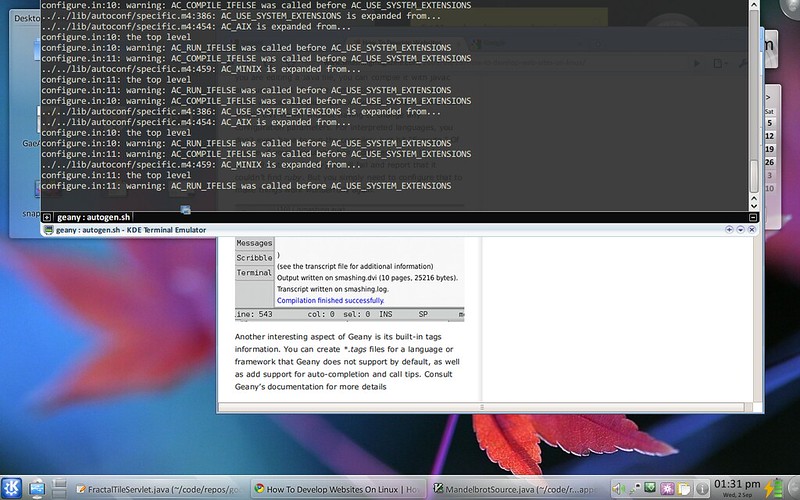
Apps for better Terminal Experience in MacOs
The macOS default Terminal app is great, but there are other alternatives which will allow more features and can be customized that just looks cool. My search ended up with the Iterm2, Hyper,Allacrity, Terminal, and the Cathode app. Let me tell you, you should definitely try these terminal apps or you are going to missing…